Enter up to 20 Links (Each Links must be on separate line)


Use this Google Cache Checker to see whether your web pages are included in Google's search index.
The Google page cache of your websites is quickly checked by Digital Drop Servicing Free SEO Tools' web cache reader. This is a quick and simple way to see if Google has indexed the pages on your website. This tool will inform you if Google is aware of the existence of such a website and has added it to their index, making it accessible through Google's search results.
You may use this online tool at any time to check if Google has cached any of your web pages and whether they are included in Google's search index.
Webmasters and SEO experts may inspect the cached version of a website with the aid of our online Google Page Cache Checker. You may test website cache from any location as long as you have an internet connection; nothing has to be downloaded. You may quickly and easily create the detailed analysis you want based on the data.
If Google has cached any of your website's pages, you can find out straight away with this free online tool. Using our tool, searching the Google cache for your website is simple. Just input the URL of the page you wish to search for and click "Check." Your request will be handled by our system. In only a few seconds, it will produce the findings and display the cached webpage snapshot.
This Google web cache tool allows you to submit several URLs (up to five URLs) at once, but each URL must be entered on a separate line.
To find out which of your web pages Google has cached, you need a Google Cache Checker. Web documents can be temporarily stored in the cache for usage at a later time. HTML code and graphics may both be present in these online publications. A cache is used to reduce server load and bandwidth consumption as well as potential delays. Therefore, a web cache is able to store various web documents that come via it. Therefore, if specific requirements are satisfied, any consecutive requests may likewise be approved from the cache. Quickcache and jpcache are two of the most often used caching techniques.
This Google web cache checker tool may be very helpful to you if you are a website owner or webmaster since it will tell you all of the information and links on your website that Google cached. As a result, all links that Google crawled are also referred to as cached URLs.
This website cache checker tool is crucial since it may be highly beneficial to your SEO efforts. Your domain's DNS server address must be updated if you want to relocate your website from one hosting server to another. This process typically takes 24 to 72 hours. If a user tries to access your website during this time, Google will direct them to cached links that represent the page's previous state. This is why the cache analyzer tool is so crucial since it enables users to still access your website even while it is down.
This Google cache checker may be used by SEO professionals to provide reports that contain a thorough study of a certain website. Because the process is so simple and the results are available right away, this tool allows the user to save a significant amount of time and effort. You can now evaluate your website and quickly obtain information on the Google cache state for each URL depending on when it was last updated, eliminating the need to manually verify the web pages. You will be given current information as well as the creation date of each cache. It can make it simple for you to identify any faults or problems that your web pages may be experiencing.
The cached version will be saved by Google in the same manner as it was shown during the site's most recent scan. Because of this, there may be certain instances when the cached version of the website differs from the one that loads when you click on the website URL in the search results.
Google will just store the previously indexed copy in their cache each time they visit your page and crawl the material. With the help of our Google Cache Checker tool, you can determine whether Google has cached your web pages and when the most recent content update occurred. This tool's goal is to provide you the freedom to verify your cached copy whenever you choose.
We are aware that one of the greatest approaches to achieving high Google results for your website is by producing original and up-to-date content. But it's also crucial to confirm that Google was able to crawl and index your website.
Each page of your website is captured and stored as a backup when Google Spider crawls and analyzes it. Google will utilize the cached version to determine whether or not it matches the requested phrase when a user eventually uses the search engine to look for a word or phrase. Every search result includes a link to a website's cached version, which will subsequently take the user to the website's cached web page. It is quite advantageous when a website is momentarily unavailable due to a technical problem.
You may be pondering whether Google has truly indexed our website or whether Google genuinely is aware that it even exists. You may use this tool to find out by searching the Google cache of any website. This will show you the precise time and date Google cached the most recent version of your website.